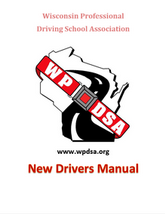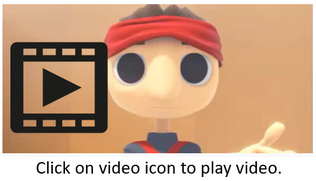WPDSA Online Driver's Education Program
This Unit Has: | |||||
Audio | Video | Written Work | Slideshow | Quiz |
Unit 01: | |||||
Introduction to the Online Driver's Education Program |
Welcome to the Wisconsin Professinal Driving School Association's Online Driver's Education Program.
 | This program is being offered through the partnership of the driving school you received the course access information from. | |
This program was developed with the help of several WI DOT licensed driving schools and their instructors. | ||
________________________________________________________________________________________________________________
Driving is a responsibility and this couse must be taken seriously by the student. Every day people are injured and killed due to vehicle crashes caused by drivers that did not take the task of driving seriously. | 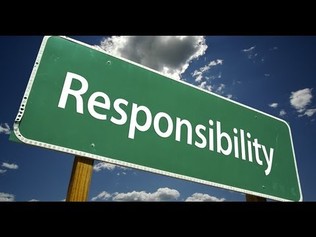 | |
________________________________________________________________________________________________________________
 | By accessing this program, you agree to follow all terms and conditions provided to you by the driving school you are registered with. By accessing this program, you also agree to follow all terms and conditions of the WPDSA Online Academy. | |
Violation of any of the terms and conditions of the driving school and/or the WPDSA Online Academy may result in being denied access to the program. | ||
Remember, the student registered MUST be the person taking this course. Parents, family, friends and/or others and NOT allowed to take the course for the registered student. | ||
If at any time the driving school and/or WPDSA determines that the course was not taken by the registered student, access to the program will be blocked and any completed units will not be counteed towards completion of this course. Program access will also be denied if the driving school and/or WPDSA determines that a student has attempted to or has cheated the system to complete a unit(s). |  | |
________________________________________________________________________________________________________________
Please be sure to have your course username and password ready each time you log into the course. Please be sure to use only the username and password that was assigned to you by the driving school you are registered with. Using a username and/or password not issued to you will result in you not recieving credit for the units you completed while using that username and/or password. | ||
 | If you enter the incorrect username and/or password three or more times, the system will lock you out until WPDSA Online unlocks your account. If you think you have become locked out, please fill out and submit a Unit Problem Report found on the TROUBLESHOOTING page. | |
________________________________________________________________________________________________________________
 | This program is based on the driver education requirements for the State of Wisconsin per WI State Statutes and Administrative Rules. | |
The WPDSA Online Academy attempts to keep the course as up to date as possible. From time to time there will be updates to this course. | ||
________________________________________________________________________________________________________________
Successfully completing this course will meet the State of Wisconsin requirements for the classroom portion of Wisconsin driver's education requirements. |  | |
The WPDSA Online Academy does NOT issue certificates of completion when a student has completed the course. The driving school you are registered with is responsible for reporting the course completion to the WI Department of Transportation. If you are taking both the classroom and in-car training with the same driving school, completion of the entire course will be entered by the driving school once both classroom and in-car training has been successfully completed. | ||
________________________________________________________________________________________________________________
 | The student is required to complete the WPDSA Online Driver's Education course within one hundred eighty (180) days (6 months) of the course start date. The course start date will be determined by when the student has completed Unit 01. The the driving school you are registered with may require the student to start the course from the beginning if the course is not completed within the required time. | |
If you are going to need more than 180 days (6 months) to complete the course, please contact the driving school for information on what to do. The driving school may allow you to extend the course completion time. | ||
________________________________________________________________________________________________________________
For basic answers to your questions about this program, please visit the WPDSA Online Driver's Education Program Question and Answers Page. | ||
________________________________________________________________________________________________________________
 | Contacting the WPDSA Online program support center. | |
If at any time during the course you have an issue or problem with a unit, please first check the Troubleshooting page.
If you are unable to find a solution to the issue or problem on the Troubleshooting page, please fill out and submit a Unit Problem Report Form located on the Troubleshooting page.
At this time, WPDSA Online does not have a program support phone number to call. This is due to the high number of calls WPDSA Online received about questions the driving school you are registered with has the answers to. Any contact with WPDSA Online from a student or their parent/guardian should be made either through the driving school or through the Unit Problem Report.
________________________________________________________________________________________________________________
 | WPDSA Online's goal is for you to become a: SAFE, DEFENSIVE, and RESPONSIBLE DRIVER | |
In order for that to happen, YOU, yes YOU, must take this course serious and make every effect to understand and retain the information covered in this course. The information in this course is going to be used for many years. Don't just do the minimum to get through the course. Make every effort to understand and become a safe, defensive, and responsible driver. | ||
________________________________________________________________________________________________________________
________________________________________________________________________________________________________________
 | 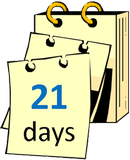 | |
The WPDSA Online Driver's Education Program is divided into 60 units with each unit being approximately 30 minutes in length. Please remember that WI State law only allows for up to 4 units (2 hours) of classroom instruction per day. (WI Administrative Code Trans 105.07(2)(a)) If you complete more than 4 units in a day, the system will not register any units completed after the 4th unit is completed on that date. The system will then require you to re-do those units not registered as completed. The system may also lock you out if you attempt to complete more than 4 units per day. WI State law requires the classroom phase must also span over a period of 21 days. (WI Administrative Code Trans 105.07(2)(a)) If you attempt to complete the course before 21 days from Unit 01 completion date, the system will not register Unit 60 as complete. They system will then require you to complete Unit 60 again and/or may lock you out of the system. Remeber, you have 6 months to complete the course. You may NOT complete the course any sooner than 21 days. | ||
________________________________________________________________________________________________________________
________________________________________________________________________________________________________________
 | At times, you may be prompted to enter a code or to click on a button to continue the unit. This is to ensure that you are paying attention to the unit and not just letting the unit run it's time. | ||||
Failure to follow the onscreen directions will cause the program to time out resulting in the unit having to be started over from the beginning. | |||||
DO NOT click on the page refresh icon on your browser while working on a unit. Doing so will cause the system to not register that unit as completed and will result in you starting the unit from the beginning. | |||||
 You may find a timer at the bottom of each unit. This timer tells you how many minutes of instruction are left on that unit. If you log off or click on the refresh button, the timer will start back at 30 minutes. Once you have completed the unit and spent at least 30 minutes on that unit, you may then click on the "COMPLETED" button to register the unit as completed. | |||||
If you close or log out of the program before the unit is complete, you will not receive credit for completing that unit. If you do not click on the "COMPLETED" button after the 30 minutes of instruction time, you will not receive credit for completing that unit. | |||||
 | When you sit down to do a unit, be sure to allow at least 30 minutes of uninterrupted time to complete the unit. | |
The unit may time out if you take too long or there is no activity on the unit. If the unit times out, you will be required to start the unit over. | ||
________________________________________________________________________________________________________________
This course will be presented to you using the following: | |||
This icon indicates audio clips are used in the unit. | |||
This icon indicates video clips are used in the unit. | |||
This icon indicates that there are worksheets to download, print and fill out. | |||
This icon indicates that there is a quiz in the unit. | |||
This icon indicates slide shows are used in the unit. | |||
Some of the units will have slide shows. The slide show icon will appear at the top of the unit page to let you know that the unit has one or more slide shows. There will be different types of slide shows in the units. Let us take some time to get famillar with the different types of slide shows you will find throughout this program. Yes, you must go through the slide shows in this section. | |||
________________________________________________________________________________________________________________
<
>
________________________________________________________________________________________________________________
________________________________________________________________________________________________________________
 | If at any time during the course you have issues or problems with the program, please remember to check the troubleshooting page. | |
 | You must spent at least 30 minutes on each unit. If you don't spend at least 30 minutes on a unit, the unit will not be counted as completed and will not count towards the course requirements. | |
 | You are only allowed to complete up to 4 units (2 hours) per day. Any unit completed after the 4th unit in one day will not count towards the course requirements and must be done over. | |
 | You must NOT complete the course any sooner than 21 days from the completion of Unit 01. | |
 | You must be the one completing the course. If WPDSA Online or the driving school you are registrered with finds out that YOU were not the one completing units, the course will be voided and no completed units will be counted. | |
 | Always log in from the main program page: www.wpdsastudents.org Loging in from another bookmarked page may result in you not using the most current version of the program and may result in completed units not being properly recorded. | |
 | Learning to be a Safe, Defensive, and Responsible driver is all on you. In order to do so, you must take this course seriously and make every effort to know, understand, and retain the information that will be covered in this course. | |
You are now done with UNIT 01.
Please remember to click on the "COMPLETED" button below.
Time left on this unit: